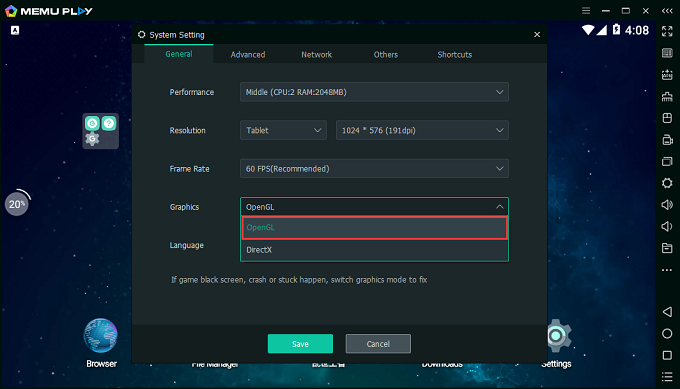It's not wrong to argue that PUBG MOBILE is the biggest sensation of the current times. The game has been widely lapped up by players and has made it as one of the top games that can be played on Android and iOS devices. The game became so popular in fact that PUBG MOBILE got its own e-sports event and saw some great talents exhibiting their skill on the battlegrounds of Erangel, Miramar, Sanhok or Vikendi. Therefore, have you ever wondered by how much has PUBG MOBILE made itself a part of our daily lives? The numbers show above70 per cent.
According to recent research conducted by Internet service provider Jana for Quartz, PUBG MOBILE has made a substantial impact on Indian mobile gamers. The game is so popular that from a universe of all PUBG players, including players from PUBG PC and PUBG on the console, around 73.4 per cent of total PUBG players mainly rely on PUBG MOBILE for their Chicken Dinner thrills. Only a mere 5 per cent of players in India prefer to play the PC version of PUBG while a minuscule 1.1 per cent of all players play PUBG on consoles.
Not only does PUBG MOBILE beat its evolved versions, but it also beats other online games by a huge margin. Out of a total of 1,047 Indian respondents, around 61.9 per cent get voted it as the top online game, beating other games such as Fortnite, Free Fire and others. And a majority of these players spend at least eight or more hours on the game on a weekly basis. And around 52 per cent of players prefer to play during the night.
The increasing popularity of the game is helped by the fact Tencent Games keeps on adding new content to the game every few weeks. The last major update to the game was in December in the form of Vikendi, which is a new snow map. The snow map provides for challenging gameplay in a completely different scenario.
However, to keep players engaged, Tencent Games collaborated with the developers of Resident Evil 2 and came up with Season 5. Additionally, the much-awaited zombie mode will make it to the game under this collaboration. The zombie mode is already a part of the latest update to PUBG MOBILE Beta and brings all zombie as well as villains from the Resident Evil universe.
With the upcoming zombie update, PUBG MOBILE could see an increase in demand. Zombie shooting has always been an exciting part for gamers and the upcoming update will make PUBG MOBILE more exciting that it has ever been.